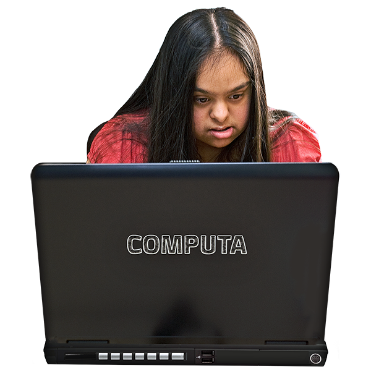Accessible information is a human right. We are committed to making our website accessible for everyone.
This page has some tips on things you can do to make the website easier to use.
It also includes information on what we are doing to make the website more accessible.
If you have any problems accessing information our website, please contact us.
Easy Read information
We have tried to use simple words and plain English on our website. However, we know that this is not accessible for everyone.
Easy Read is a way of presenting information using simple words, short sentences, and pictures. Easy Read can help make information more accessible for people with an intellectual disability.
Our website includes some information in Easy Read. You can find Easy Read information on pages that have this button:

We are working hard to have Easy Read information on every page. If there is any specific information you need in more accessible formats, please contact us.
Some of our State members also offer Easy Read training and translation services. Find out more about services available here.
Making the text bigger
You can make the text on this website bigger by using the ‘Zoom’ option in your web browser:
- On Windows, hold down ‘Control’ and press +.
- On Mac, hold down ‘Command’ and press +.
We are also working to include audio on our website. This includes ‘Text to speech’ buttons which can read out the text for you.
PDF documents
We have used some PDF documents on this website. Not all PDF documents will work with assistive technology, such as screen readers.
In most cases we provide Microsoft Word versions of PDF documents.
To read PDF documents you will need the Adobe Acrobat Reader. This is available free from the Adobe website.
Accessibility testing
We regularly test the accessibility of our website. This website has been tested by people with an intellectual disability, families and other people from the disability community.
It has also been tested by people with vision impairments using:
- JAWS screen reader
- NVDA screen reader
- Apple VoiceOver
We also try to meet international Web Content Accessibility Guidelines (WCAG). Our accessibility was last checked in November 2021 by the Information Access Group.